Here in this post, we will see how Card Level Faulty Parts are checked using a multimeter.
Fault finding of Mobile Phone is an important chapter wherein you will learn how fault finding of Card Level parts is addressed and Fixed as most of the technicians would only replace card level parts of a mobile phone without checking whether it is faulty or not.
Fault Finding of Mobile Phone | Card Level
Professional technicians will always check & verify whether proper Ohms are receiving at card level parts & then replace it with a new one.

If proper values are receiving at card level parts, then further diagnosis will perform on the PCB board.
Fault finding of Mobile Phone: Card Level Parts includes Ringer, Speaker, Microphone, Vibrator, LED, Charging Connector, Headphone Connector, Data cable Connector, Battery, Battery connector, SIM card connector, Memory card connector, Camera, Camera connector, ON/OFF Switch, Display, Display connector, Internal Antenna, etc.,
Ringer
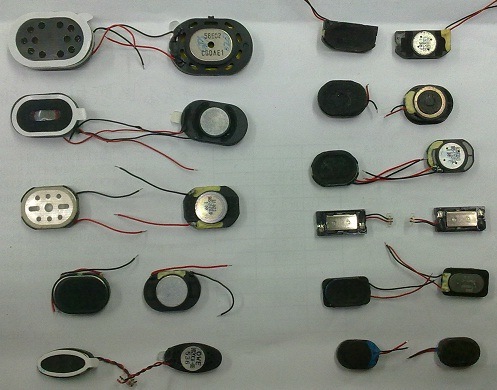
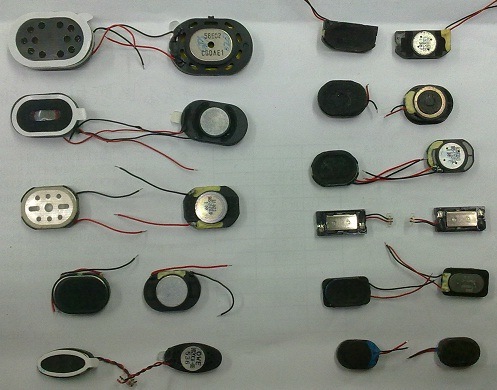
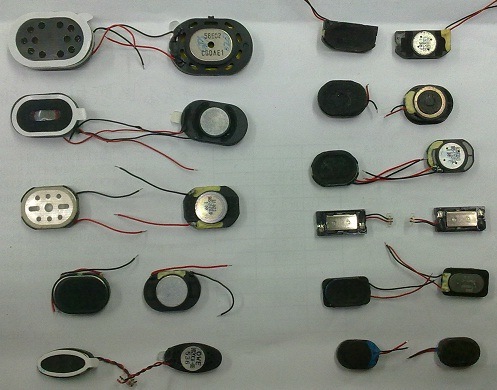
There are various Ringers available in the market with different sizes & shapes based on mobile models.
To check if the ringer of a mobile phone is faulty or damaged, first keep the multimeter on buzzer mode & check the ringer. The Value must be between 8 to 12 ohms. If the value is between this range then the ringer is in good condition & does not need replacement.
If the value on the multimeter is other than this value, then the ringer needs to be changed.
Speaker



To check the Speaker / Earpiece, keep the multimeter on Buzzer mode.
The value of the speaker should show in the range of 25 to 35 ohms. If the value is in this range then the Speaker / Earpiece is Ok & need not be changed. Otherwise, change the Speaker / Earpiece.
Vibrator
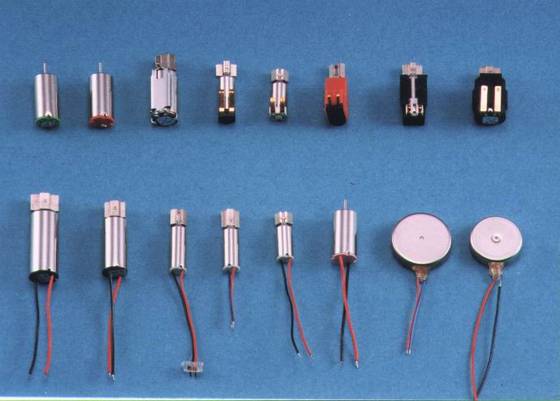
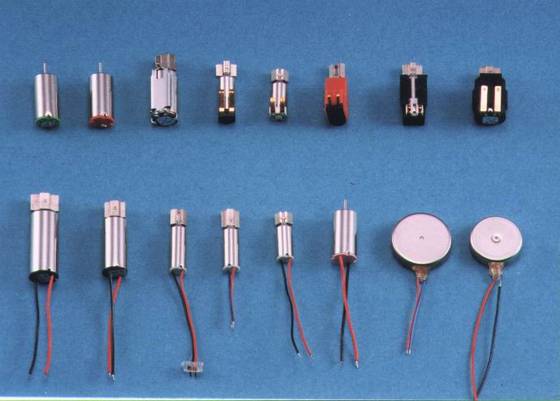
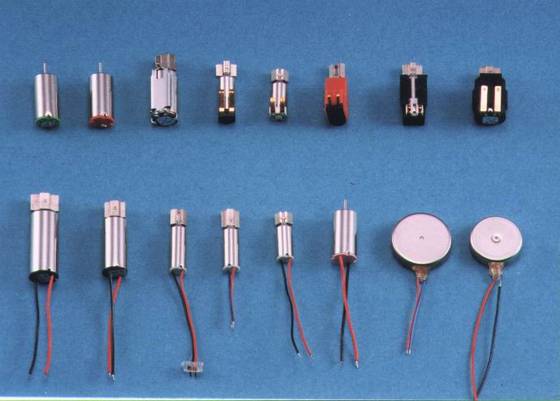
To check whether the vibrator is working or faulty, we could directly connect the battery or provide a DC supply of 3.7 V.
The vibrator motor will starts to rotate once we connect the battery / DC supply.
The vibrator will not rotate on providing voltage supply if it is faulty.
Microphone
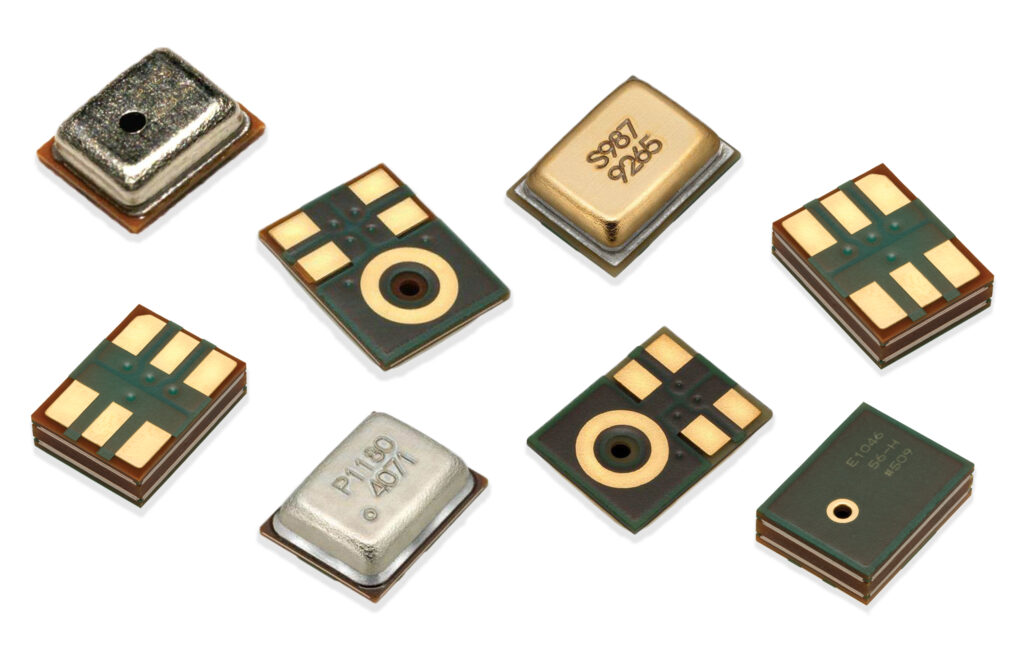
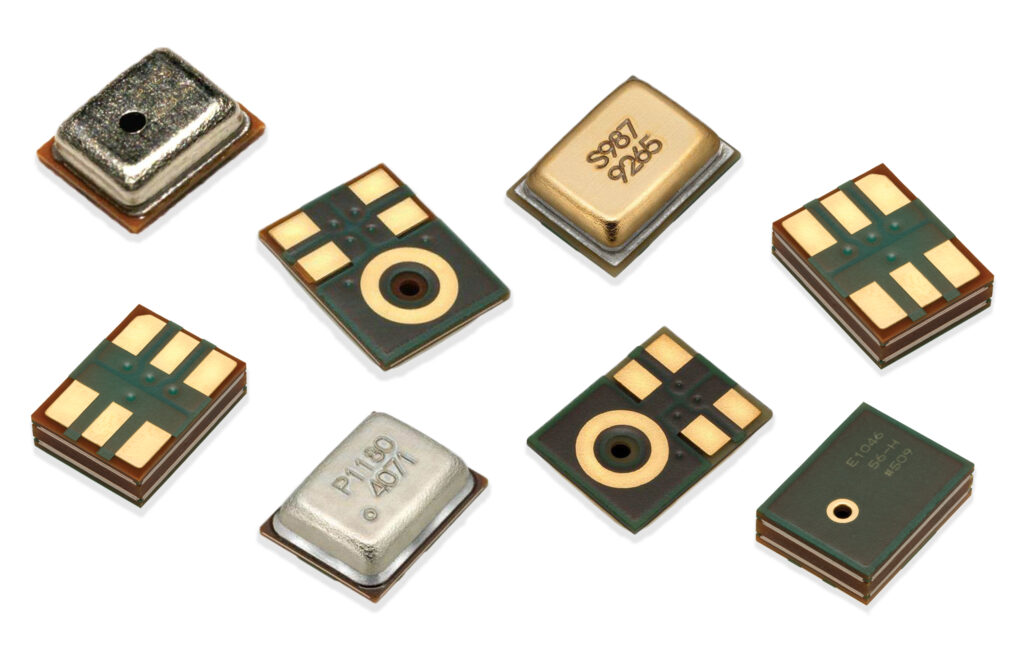
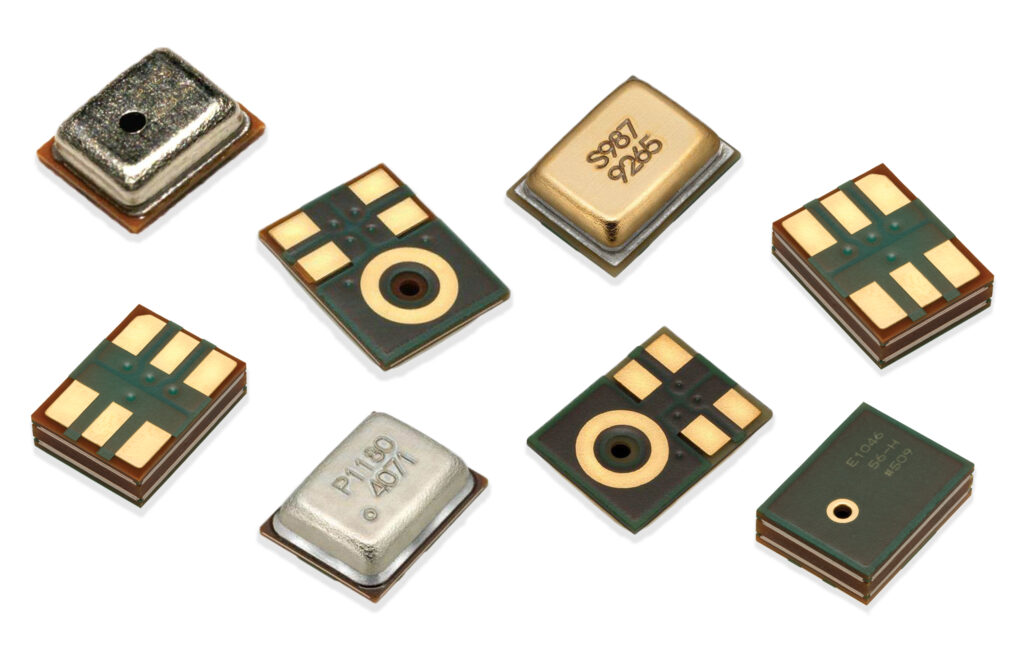
To check the Microphone, Keep the multimeter on the Buzzer Mode.
The value on the multimeter should show in the range of 600 to 1800 ohms. The multimeter will also give a beep sound. If it is not in the range, then the microphone is fault & it needs to be changed.
Pls note that only one side of the probe will give value & if the probe/test lead is connected in reverse, then the multimeter will not give any value.
Battery



Keep the multimeter in the DC voltage mode (20V), check if the voltage is reflecting between 3.7 to 4.2V. If the voltage is less than 3.7V, then the battery needs to be boosted or to be changed.
Battery Connector
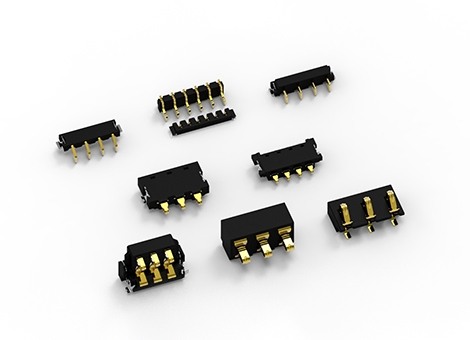
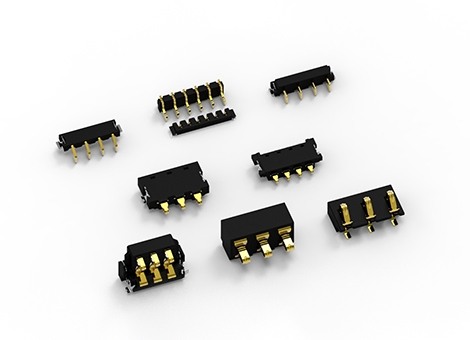
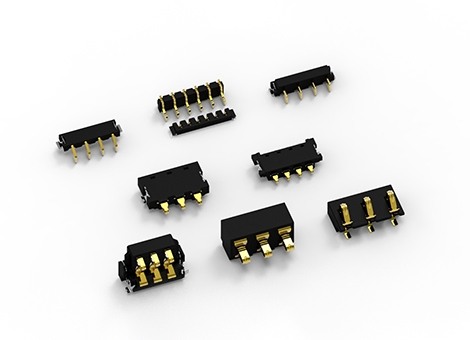
Keep the Multimeter on 20V DC & check for the voltage which should come between 2.5 to 4.2 volt.
If the voltage does not come within this range, then there should be a problem with the charging section.
These are the important Card Level Parts in Mobile Repairing where every technician should know the process of Fault finding of mobile phone.
